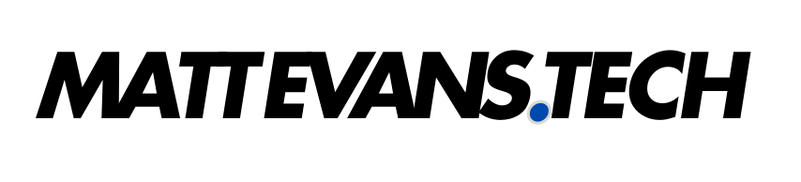Lock Screen
One such feature is the lock screen, a glimpse into our world every time we pick up our device. On my iPhone 15 Pro Max, I’ve chosen to adorn my lock screen with a cherished moment – a picture of my wife and me, enveloped in the warm glow of a Christmas light display show. The twinkle of lights, the joy on our faces, and the festive ambiance are all captured in a single snapshot; it’s a reminder of the magic of the holiday season.
Home Screen
I’ve customized my home screen to keep everything I need at my fingertips, making my daily routine smoother and more efficient.
Widgets:
First, let’s talk about the widgets on my home screen. At the top, I have a small date widget, keeping me informed about the current date at a glance. To the Right, there’s a compact weather widget in a stack. This widget shows me the current weather and allows me to switch to Surfshark VPN quickly and connect with just a tap, ensuring my online activities stay private and secure.
In the middle, I’ve got a medium widget from Fantastical, displaying a list of my upcoming appointments. Fantastical’s sleek design and seamless integration with my calendar have made it a must-have widget for staying organized.
Now, let’s delve into the apps that reside directly on my home screen:
Phone App: An essential, of course, for staying connected.
Apple Home App: Controlling my smart home devices has never been easier, thanks to the Apple Home app.
WhatsApp: I need more friends who use WhatsApp.
Instagram: Scrolling through photos and reels of my friends and favorite creators is a daily ritual.
I’ve organized my apps into four folders to keep my home screen clutter-free:
Social Folder: Inside this folder, I have all my favorite social media apps:
- Ivory: For Mastodon
- Facebook: Connecting with friends and family.
- TikTok: A quick dose of entertainment when I need it.
- Bluesky: I need to delete this app.
- YouTube: For endless video content.
- Twitch: Catching up with my favorite streamers.
- Discord: Staying connected with communities.
Productivity Folder: Here, I’ve placed apps that help me stay productive:
- Safari: Browsing the web with ease.
- Notes: Jotting down ideas and reminders.
- TickTick: Keeping track of tasks and to-do lists.
- GoodNotes: Annotating and organizing notes.
- chatGPT: For quick access to AI-powered assistance.
- Anybox: Managing links to any bookmarks from Social Media
News Folder:
- Apple News: For mostly tech news and breaking news.
- Medium: Reading through articles here.
- Google News: For publications not on Apple News.
Photography Folder:
- Apple Camera App: It does the job.
- Photos: Managing my photos and videos.
- Obscura: When I need more manual camera control.
- Bazaart: Creating photo collages.
The Dock:
Finally, at the bottom of my screen in the dock, I have some of my most frequently used apps:
- Apple Messages: For texting and staying in touch.
- Mail: Managing emails on the go.
- Threads: I love Threads.
- Wallet: Easy access to payment methods and loyalty cards.
So, that’s a glimpse into my iPhone 15 Pro Max home screen and the apps and widgets that keep my digital life organized, connected, and efficient. What’s on your home screen? Feel free to share your setup and any app recommendations!